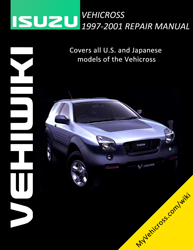No edit summary |
No edit summary |
||
| (7 intermediate revisions by the same user not shown) | |||
| Line 1: | Line 1: | ||
{{stub}} | {{stub}} | ||
===Notice Styles=== | ===Notice Styles=== | ||
====Attention==== | ====Attention==== | ||
{{attention|This is a sample of the attention style. Use this style to denote very important information to your users. To use this use, the folllowing code: '''{{t|attention|Your Text Here}}'''. }} | {{attention|This is a sample of the attention style. Use this style to denote very important information to your users. To use this use, the folllowing code: | ||
<br />'''{{t|attention|Your Text Here}}'''. }} | |||
====Notice==== | ====Notice==== | ||
{{note|This is a sample of the attention style. Use this style to denote very important information to your users. To use this use, the folllowing code: '''{{t|note|Your Text Here}}'''. }} | {{note|This is a sample of the attention style. Use this style to denote very important information to your users. To use this use, the folllowing code: | ||
<br />'''{{t|note|Your Text Here}}'''. }} | |||
====Alert==== | ====Alert==== | ||
{{alert|This is a sample of the attention style. Use this style to denote very important information to your users. To use this use, the folllowing code: '''{{t|alert|Your Text Here}}'''. }} | {{alert|This is a sample of the attention style. Use this style to denote very important information to your users. To use this use, the folllowing code: | ||
<br />'''{{t|alert|Your Text Here}}'''. }} | |||
====Stubby==== | ====Stubby==== | ||
To use this, use the following code: '''{{t|stub}}''' which will display the below notification. | |||
{{stub}} | {{stub}} | ||
===Bootstrap=== | |||
Use the hamburger icon (3 horizontal lines) to the top left to navigate to all the features and functions to pretify your articles or tutorials. | |||
===Portal Navigation=== | |||
Using: '''{{t|portnav}}''' will give you the "Component Lounge" box below. This is great to add to the bottom of your tutorials or other articles. | |||
{{portnav}} | |||
====Other Sections==== | |||
Using: '''{{t|portsec}}''' will give you the "Other Sections" box below. | |||
{{portsec}} | |||
<div style="clear: both;"></div> | |||
===Other=== | ===Other=== | ||
| Line 33: | Line 37: | ||
====Wiki Cheatsheet==== | ====Wiki Cheatsheet==== | ||
This cheatsheet shows the basic formatting tricks. | This cheatsheet shows the basic formatting tricks. | ||
{| style="background-color:white; font-size:small | {| style="background-color:white; font-size:small; margin:3px 3px 3px 10px" | ||
|- | |- | ||
|style="background-color:#B9D3EE" |'''Wiki text''' | |style="background-color:#B9D3EE" |'''Wiki text''' | ||
| Line 110: | Line 114: | ||
|style="background-color:#B9D3EE" |Redirect one title to another article | |style="background-color:#B9D3EE" |Redirect one title to another article | ||
|} | |} | ||
====Printable Reference Card==== | ====Printable Reference Card==== | ||
Here is a Printable Mediawiki reference card. This is an external link. | Here is a Printable Mediawiki reference card. This is an external link. | ||
[http://meta.wikimedia.org/wiki/File:MediaWikiRefCard.png] | |||
<div class="btn btn-cocktail">[http://meta.wikimedia.org/wiki/File:MediaWikiRefCard.png Reference Card]</div> | |||
Latest revision as of 19:36, 5 December 2014
Notice Styles
Attention
{{attention|<Your Text Here>}}.
Notice
{{note|<Your Text Here>}}.
Alert
{{alert|<Your Text Here>}}.
Stubby
To use this, use the following code: {{stub}} which will display the below notification.
Bootstrap
Use the hamburger icon (3 horizontal lines) to the top left to navigate to all the features and functions to pretify your articles or tutorials.
Using: {{portnav}} will give you the "Component Lounge" box below. This is great to add to the bottom of your tutorials or other articles.
Other Sections
Using: {{portsec}} will give you the "Other Sections" box below.
Wiki Sections
This Wiki is dedicated to collecting vast amounts of information on the Isuzu Vehicross. The site is a constantly growing collaboration by members to help others learn about the Isuzu Vehicross. We strive for non-biased, factual articles that will assist others in making educated decisions about the Isuzu Vehicross. Whether you are researching the Isuzu Vehicross as a potential car, or looking for new ways to improve its performance and/or looks, this site has what you are looking for.
Formatting
Learn how to add content and template items to your articles and tutorials using proper wiki syntax. This site is also bootstrapped, to make everything responsive and visually pleasing.
FAQ
Frequently Asked Questions Find all the data you need on any specific item
Other
Citations Needed
{{cn}} This will addcitation needed to anything that needs more info to back up a claim, or if you are unsure about something that someone else can clarify and then remove the {{cn}} tag.
Wiki Cheatsheet
This cheatsheet shows the basic formatting tricks.
| Wiki text | Result |
| ''italic'' | italic |
| '''bold''' | bold |
| '''''bold and italic''''' | bold and italic |
|
==heading== |
Headings in different sizes |
| [[Link to another page]] [[Link|different title]] |
Internal Link to another page
on the wiki |
|
http://www.example.org |
External link Link with description |
| [[fr:Page en français]] | Interwiki link to french Wikipedia (appears under “languages“) |
| [[Category:Example]] | Add article to category “example“ |
|
---- |
horizontal line |
|
* one |
Bullet list |
|
# one |
Numbered list |
| [[Image:File.jpg|Text]] [[Image:File.jpg|frame|Text]] |
Image with alternative text Image aligned right with caption |
| [[Media:File.ogg]] | Download link |
| {{Name}} | Include template "Name" |
| --~~~ | Signature (Link to userpage) |
|
--~~~~ |
Signature with timestamp (date & time) |
| #REDIRECT [[Other article]] | Redirect one title to another article |
Printable Reference Card
Here is a Printable Mediawiki reference card. This is an external link.